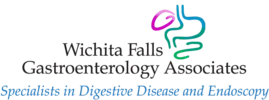Our patient portal allows patients to communicate with our office anytime using the internet. Patients can send appointment requests, prescription refill requests, and messages to our Drs. They can also see summaries of their visits, procedure reports and path results.
Please contact our office at 940-687-6870 if you would like to set up your patient portal.
Our staff will provide you with a temporary username and password.
Take your temporary username and password and visit our site (Google Chrome Browser works best)
https://www.yourhealthfile.com/portal/login.jsp
You must click the “ORANGE BOX” to activate your account and this is where you will enter your
temporary username and password. You can then pick your permanent username and password. Please remember to write them down in a place you will remember.
Our portal does not have all the new patient paperwork available. For all the new patient paperwork, please see NEW PATIENT FORMS section of this website. Please download the forms there, complete and bring them with you to your appointment.
Medications can be very time consuming and tedious to enter on the portal. We recommend you bring us a current list of all of the medications you take with the dose and directions or just bring us all your medication bottles. We will be happy to enter this information for you into your records.